Traffic Laze Review
Traffic Laze Review

Traffic Laze Review
Hey, it’s Jonas!
If you would prefer to watch my Traffic Laze review in video format instead of a written one, feel free to watch my video here:
Click here to visit the official sales page and get started now
If you prefer to read, well, keep reading, and make sure you read the whole thing so you don’t miss out on seeing the awesome bonuses at the end!
What IS Traffic Laze?
I have it, so I can show you!
Here’s what the software that you’re going to get looks like:

Before you ask..yes, there are versions for both Mac and Windows (I use Mac so I often times can’t review software since most of the time it’s windows-only)
I installed Traffic Laze a while ago, and it works just as they say it does.
The person who created this software, or well, in charge of getting it created, he didn’t personally make it, is Jono Armstrong, a good friend and business partner of mine.
(We have a coaching program together, it’s myself, Trevor Carr and Jono who are teaching)
Jono is someone who went from being unknown just a few months ago making around $50-$80 per promo..to now making $1000+ on pretty much every single promotion he does.
In short, Jono is a badass, and he knows what he’s doing.
Jono actually first told me about the Traffic Laze “method” several months ago.
He showed me that he would consistently get people to opt in to his squeeze pages at a ridiculously high conversion rate, often times 80%+ (this is unheard of with other traffic sources)
He told me he was getting 20-50 leads per day at no cost whatsoever, on 99% autopilot.
Crazy stuff right?
Well, it’s true and he’s going to show you exactly how to set everything up in the members area that looks like this:
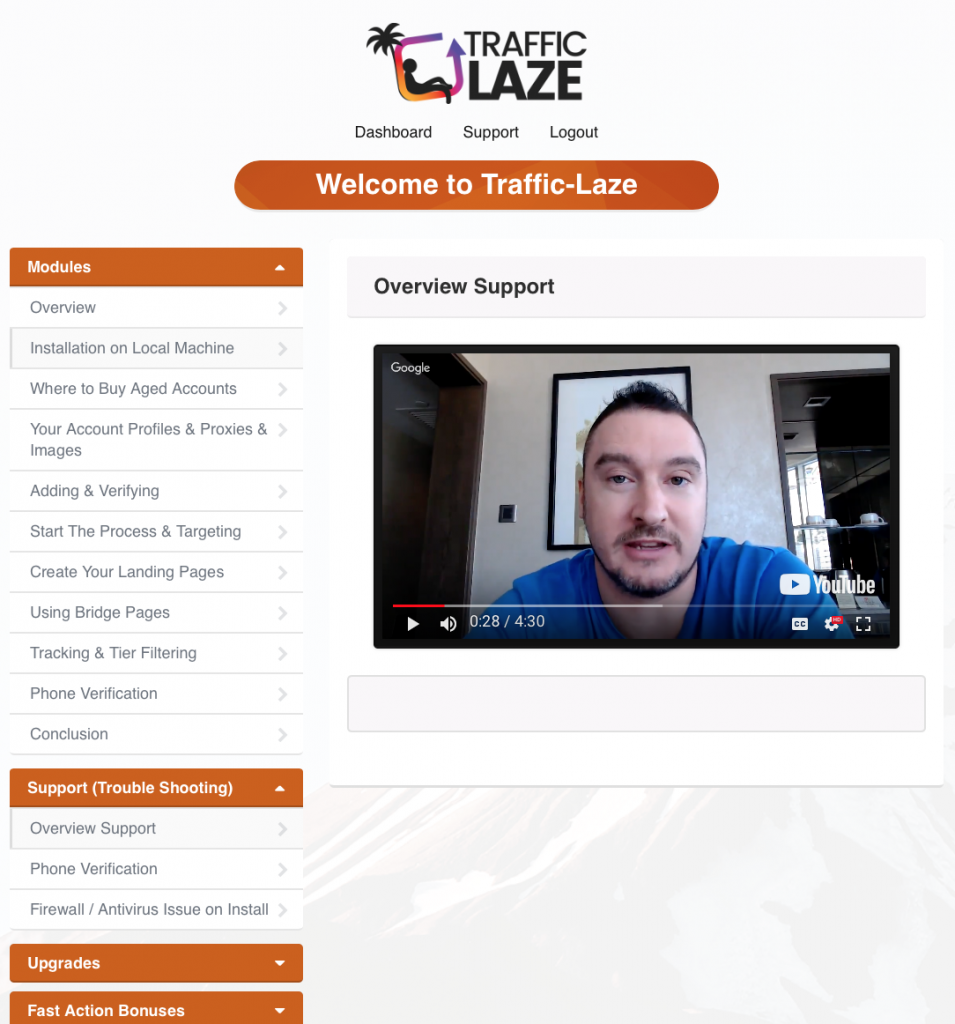
Traffic Laze Review
Traffic Laze Review – How Does It Work?
It’s all explained in the video at the top of this page, but i’ll do my best with explaining it here too:
You’re going to connect Instagram accounts to Traffic Laze.
You can connect as many as you want, that’s also how you scale (the more accounts you setup, the more potential it has, simple as that)
Once you’ve connected the accounts, you select a specific page/person on Instagram that you want the account you chose to follow.
For example, that could be a big fitness page/person or someone in the business niche.
It really doesn’t matter, you can start getting leads/sales in any niche as long as there’s buyers in that niche.
Once you’ve done that, what Traffic Laze is going to do, is follow people that are following the page you targeted, using the account you chose.
Some of the people that you follow, are going to check out your profile, since you’re going to choose a username that is related to the niche you enter.
When they do that, you’ll have a URL on your instagram profile, that takes people to..well, whatever.
An eCom store, an affiliate product, or your squeeze page (I’m only going to send people to a squeeze page, it will convert better in the long run and i’d suggest you do the same)
How much will it cost to get up and running with Traffic Laze?
Well, it depends.
If you only ever want to use 1 or 2 accounts, it will cost you nothing at all besides the cost of the software.
If you want to use more accounts however, it will cost a few bucks, but very very little and i’m confident you’ll make the money back within a few days if you take action.
What you’ll need if you choose to “go all in” is this:
More instagram accounts. Jono will show a website where you can buy accounts for $1/each.
So if you want 20 accounts for example, that would cost you $20.
You’ll then need a proxy to use to set the account up, and the proxies are also $1/each.
That means you’ve spent $20 one time, and then $20/month for proxies.
However, once the accounts are setup, I don’t think you’ll need the proxies anymore unless you want to add pictures etc to the profile, but that shouldn’t be necessary since all you want is people to click onto your profile anyway.
I’ll double check this with Jono and will edit my review when I know for sure if you need the proxies forever of just for the one time setup, but even if it would end up costing $20/month, you’ll be making way more than that back from those accounts so I wouldn’t worry about it.
Traffic Laze Review – Upsells:
(I’ve only gone through OTO1, which I think was really good.
I don’t really know anything about the other upsells)
OTO 1 – Advanced Training ($37) DS $17
What if there was a way to scale your income much higher?
With just a few simple tweaks, you can boost your profits by 5x, 10x, or even more using this advanced training!
In this OTO, Jono is going to talk about list building and how you can use CPA offers to make money from. I liked this one.
OTO 2 – Complete DFY Set Up ($197)
Sit back, relax and let Jono/Brendan/Jason do the work for you.
They’ll take care of the entire setup for you and make it super simple to get started.
OTO 3 – Set This Up On Autopilot ($47) DS $27
They are going to show you how to set up Traffic Laze to run 100% automated!
This opens the flood gates to organic and viral traffic working for you on complete autopilot.
OTO 4 – License rights ($97) DS $47
You can sell Traffic Laze as your own product and keep 100% of the entire funnel’s revenue.
Traffic Laze Review – Bonuses:


If you think that this sounds cool and you’d like to get a copy + my bonuses, you can get it here:
Thanks for watching my Traffic Laze review I hope you liked it!
/Jonas Lindgren (who am I?)
Final score: [yasr_overall_rating]

