Hey it’s Jonas,
Welcome to my Limitless Review, where i’ll show you the members area, what the upsells are, how much they will cost, and at the end of this review i’ll also show you the bonuses you’ll get if you pick this up through my link.
Limitless launches November 8th at 9am est.
The link to the sales page will not work until then.
If you prefer to watch my video review instead, it’s right here:
Get Started With Limitless Now!
Click Here To Get Limitless Now
What is Limitless about?
Limitless is a course created by Neil Moran.
He will teach you how he makes money with Bing Ads and a CPA offer called Yoonla.
I had not heard a ton about this offer before, except that i’ve seen several marketers using it and making money with it.
In short, you don’t need to actually sell anything.
When someone enters their email, you get paid between $1-$4 (depending on where in the world the person signs up from)
You’ll see how much profit Neil made on first day, and then a follow up a few days later
(Hint: He almost doubled his money, which is really cool since it was a new campaign)
Limitless Training Modules:
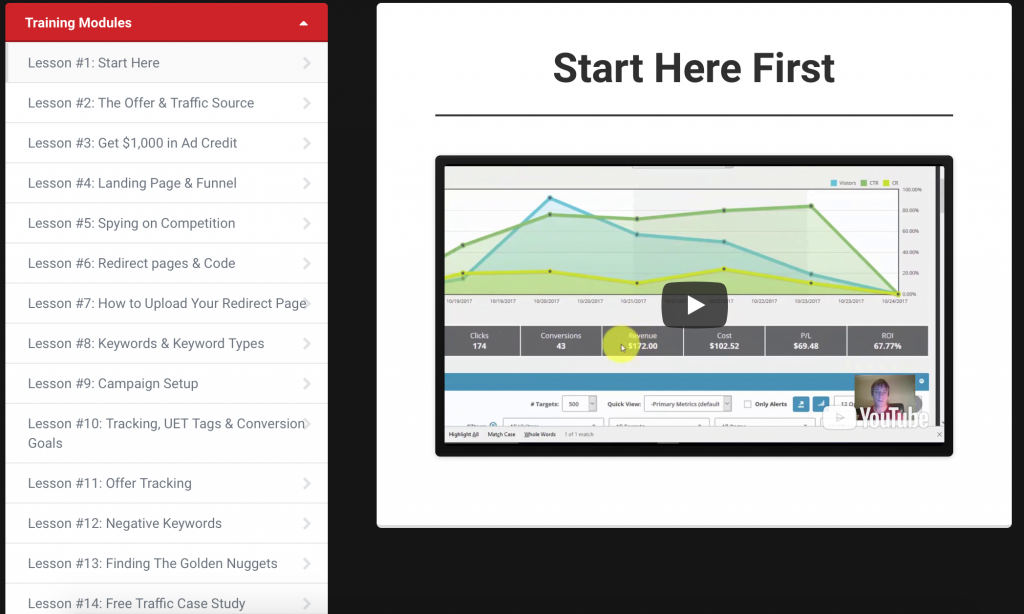
Lesson #1: Start Here
In this module, you’ll get a quick overview of the method. You will also see how much money Neil spent his first day, and how much profit he made.
Lesson #2: The Offer And Traffic Source
In module 2, Neil will talk more about Yoonla and Bing Ads, so that you get a good understanding about what this is all about.
Lesson #3: Get $1,000 In Ad Credit
In this video, Neil will explain how you can get as much as $1,000 in ad credits which is awesome.
He will reveal the name of a person you can contact on Skype to purchase $100 or $200 credits, and then how you can do something sneaky to get a total of $1,000 that you can use on advertising.
I think Neil said a $100 coupon is around $7-$12 and a $200 coupon a bit more.
He will also give you a warning not to abuse it. (What he means is, don’t put in coupon after coupon without adding any actual funds yourself. Bing can get pissed and close your account if you abuse it.
Lesson #4: Landing Pages & Funnel
You’ll learn how Neil has set it all up.
In short, Squeeze page -> thank you page -> Yoonla offer.
What this means is, not only will you make money directly from Yoonla and recoup your ad spend immediately, you’ll also get the email leads yourself so that you can keep advertising other offers to your new leads.
PS: Here’s a “secret” for you not mentioned in the course, but it’s extremely important:
Make sure you always have a privacy policy on your squeeze page, and also make sure you always contact Bing’s live support before you start an ad campaign and ask them if your landing page is compliant.
If it is, you can start it right away. If it isn’t, they’ll let you know exactly what you need to change/add.
Do that, and then you can start your ads!
Lesson #5: Spying On Your Competition
This is clever. What you’re going to learn here is how to find your competitors ads, and see how they are doing things.
Take a look at their landing pages and see what they are doing. If you like what you see, do something similar yourself, but don’t copy someone else word for word!
Lesson #6: Redirect codes
Short 2 minute video that will teach you how you can get a pretty cool looking redirect page that in short means, once someone enters their email, instead of them immediately being redirected, they’ll see a kind of loading page. It’s explained better in video, so watch this one!
Lesson #7: How To Upload Your Redirect Page
Nothing to write about this module really, it’s exactly as the headline suggest.
Video length is 1.45 minutes, so a very short and to the point video.
Lesson #8: Keywords and Keyword Types
You’ll learn more about the difference between broad, phrase and exact keywords on Bing.
It’s actually pretty simple, you’ll understand everything once you’ve watched the video.
Lesson #9: Campaign Setup
This is where it starts to get fun!
You’ll learn how to setup your very first Bing ads campaign.
Neil will show you literally every single step you need to do here. If you just watch what he’s doing, you can’t fail with setting this up.
Lesson #10: Tracking, UET Tags & Conversion Goals
Learn the importance of tracking your keywords.
You need to know which keywords that are converting into optins/sales, so this is an extremely important video.
Neil is using CPVlab to track his campaigns, he will however show you a much cheaper way in this module.
It’s about tracking via “UET tags” and he does that with the help of Instabuilder. You can get that installed for $6 on Fiverr, or get your own copy for around $80 through their official website found here.
Lesson #11: Offer Tracking
Another way of tracking where you’re getting conversions, from Yoonla directly.
Lesson #12: Negative Keywords
This is also an important video. You’ll learn why you’re going to want to add several negative keywords.
If you don’t, you can lose hundreds of dollars from non converting keywords. It’s really easy to setup.
Lesson #13: Finding The Golden Nuggets
How, with the help of tracking, to find the winning keywords.
This is how you take a campaign from $5-$20/day profit to $100+/day profit.
Lesson #14: Free Traffic Case Study
How to make money with Yoonla, but for free!
This method will most likely not make you hundreds of dollars, however, it can make you a realistic $50-$100 pretty much within hours of you setting it up.
Summary of Limitless:
First of all: How much money will you need to invest in order to make this work?
You’re going to need to setup a new hosting account which will cost you around $5/month along with a new GetResponse account.
Even if you have GetResponse right now, you still need to set up a new account.
I’m guessing that’s how Yoonla makes some of their money back.
So that’s a total of around $25/month you need.
As for Bing ads, the more you have the better. You can however get $200-$1,000 in ad credit for just a few bucks which is cool.
Solid course that teaches you how to make money with a specific offer through Bing Ads.
You’ll learn how to setup your Bing and Yoonla account, how to start campaigns and everything else you might need to know.
Will this make you hundreds of dollars per day in profit your first week?
Probably not.
Is it possible? Yes. If you take action, absolutely.
Is it realistic to expect to make $100+ profit your first week?
Honestly, I would say yes.
I definitely even think you could make $1,000+ profit your first month with this.
Want to give it a try? If yes:
Upsells:
Upgrade 1 ($37) Downsell $17 – Done For You Campaigns; You get the option to get the work done for you and simply use Neil’s working high converting campaigns.
This upsell could absolutely be worth getting. If you have the money, get it and save some time.
If you feel like it’s a bit too expensive, just skip it. It’s not necessary, just a big time saver.
Bonuses: Explained more at the end of my video review that you can see at the top of this page,
but here’s the most important ones:
Bonus #1: Bing Ads Mastery
Learn even more about Bing Ads in this special training!
Bonus #2: How To Rank Videos On Google/YouTube
In this video I show you how to rank videos for various keywords.
As an example, i’m sure you could make hundreds of dollars per month if you rank a video for the term “Yoonla Review” as an example. Learn how in this video!
Bonus #3: $2600+ From A Single Video – Total Investment? $15
In this case study, I reveal exactly how I made $2600+ from a total investment of just $15.
I show you my exact backlink provider, and the product that made me that amount of money.
As an extra bonus, i’ll also show you how I made $1000+ from another video.
On this video, I spent a total of $5.
Hope you liked my review. Let me know if you have any questions.
/Jonas
[yasr_overall_rating]
